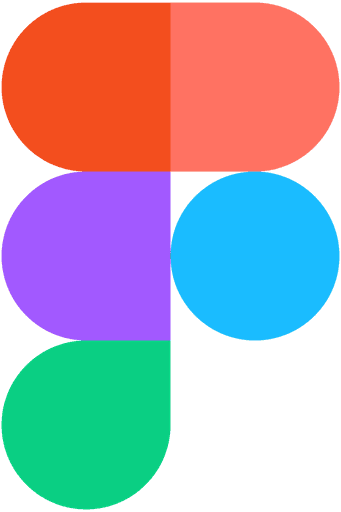Menu
UX/UI Architect | Product Designer
Free Framer Template
I build digital products & craft engaging experiences that drive business growth.
I build digital products & craft engaging experiences that drive business growth.
I build digital products & craft engaging experiences that drive business growth.
for Digital Solutions
I specialize in crafting user-centric digital solutions that captivate audiences, enhance engagement, and drive measurable business success.
I specialize in crafting user-centric digital solutions that captivate audiences, enhance engagement, and drive measurable business success.
I specialize in crafting user-centric digital solutions that captivate audiences, enhance engagement, and drive measurable business success.




Tools which I use on a daily basis.
Tools which I use on a daily basis.
Tools which I use on a daily basis.
Recent Case Studies
Recent Case Studies
My work is characterized by my approach to solving complex business challenges from a user-centric perspective, delivering measurable solutions that ultimately boost user engagement and drive business growth.
Next Inspect: A Inspection app that saves dealers time and money.
This react native Mobile app that allows users to inspect vehicles at home or at a dealership. They can record odometer, condition of vehicle, take photos and video. This is a white-labelled product which allows us to apply different brand themes and styled to the experience for a more custom approach.
Research & Discovery
Wireframing & Prototyping
Testing & Validation
View Project


Next Inspect: A Inspection app that saves dealers time and money.
This react native Mobile app that allows users to inspect vehicles at home or at a dealership. They can record odometer, condition of vehicle, take photos and video. This is a white-labelled product which allows us to apply different brand themes and styled to the experience for a more custom approach.
Research & Discovery
Wireframing & Prototyping
Testing & Validation
View Project
Next Inspect: A Inspection app that saves dealers time and money.
This react native Mobile app that allows users to inspect vehicles at home or at a dealership. They can record odometer, condition of vehicle, take photos and video. This is a white-labelled product which allows us to apply different brand themes and styled to the experience for a more custom approach.
Research & Discovery
Wireframing & Prototyping
Testing & Validation
View Project
Next Inspect: A Inspection app that saves dealers time and money.
This react native Mobile app that allows users to inspect vehicles at home or at a dealership. They can record odometer, condition of vehicle, take photos and video. This is a white-labelled product which allows us to apply different brand themes and styled to the experience for a more custom approach.
Research & Discovery
Wireframing & Prototyping
Testing & Validation
View Project


Smart Inspect. A mobile app that writes condition reports, drives revenue and saves time.
Develop a more efficient product that helps quickly capture and review vehicle information, help streamline condition reporting and inspections during the vehicle intake process.
Research
UX/UI Design
Platform Migration
View Project


Smart Inspect. A mobile app that writes condition reports, drives revenue and saves time.
Develop a more efficient product that helps quickly capture and review vehicle information, help streamline condition reporting and inspections during the vehicle intake process.
Research
UX/UI Design
Platform Migration
View Project
Smart Inspect. A mobile app that writes condition reports, drives revenue and saves time.
Develop a more efficient product that helps quickly capture and review vehicle information, help streamline condition reporting and inspections during the vehicle intake process.
Research
UX/UI Design
Platform Migration
View Project
Smart Inspect. A mobile app that writes condition reports, drives revenue and saves time.
Develop a more efficient product that helps quickly capture and review vehicle information, help streamline condition reporting and inspections during the vehicle intake process.
Research
UX/UI Design
Platform Migration
View Project


A dynamic and robust website that drove a 19% increase in both engagement and profits.
Developed a data-driven platform leveraging the Active Shopper Network® to scan the entire internet, identify Active Shoppers®, and provide dealerships and vendors with actionable insights for Audiences, Data Enrichment, Market Analytics, and beyond.
Research
Architecture
User Testing
View Project


A dynamic and robust website that drove a 19% increase in both engagement and profits.
Developed a data-driven platform leveraging the Active Shopper Network® to scan the entire internet, identify Active Shoppers®, and provide dealerships and vendors with actionable insights for Audiences, Data Enrichment, Market Analytics, and beyond.
Research
Architecture
User Testing
View Project
A dynamic and robust website that drove a 19% increase in both engagement and profits.
Developed a data-driven platform leveraging the Active Shopper Network® to scan the entire internet, identify Active Shoppers®, and provide dealerships and vendors with actionable insights for Audiences, Data Enrichment, Market Analytics, and beyond.
Research
Architecture
User Testing
View Project
A dynamic and robust website that drove a 19% increase in both engagement and profits.
Developed a data-driven platform leveraging the Active Shopper Network® to scan the entire internet, identify Active Shoppers®, and provide dealerships and vendors with actionable insights for Audiences, Data Enrichment, Market Analytics, and beyond.
Research
Architecture
User Testing
View Project


A mobile app that helps dealers and consumers inspect a vehicle at end of thier lease term
This React Native mobile application empowers users to perform vehicle inspections either at home or at a dealership. It enables them to record the odometer reading, assess the vehicle's condition, and capture photos and videos. As a white-labeled product, it offers the flexibility to incorporate various brand themes and styles, creating a tailored and customized user experience.
Research
UX Architecture
User Testing
View Project


A mobile app that helps dealers and consumers inspect a vehicle at end of thier lease term
This React Native mobile application empowers users to perform vehicle inspections either at home or at a dealership. It enables them to record the odometer reading, assess the vehicle's condition, and capture photos and videos. As a white-labeled product, it offers the flexibility to incorporate various brand themes and styles, creating a tailored and customized user experience.
Research
UX Architecture
User Testing
View Project
A mobile app that helps dealers and consumers inspect a vehicle at end of thier lease term
This React Native mobile application empowers users to perform vehicle inspections either at home or at a dealership. It enables them to record the odometer reading, assess the vehicle's condition, and capture photos and videos. As a white-labeled product, it offers the flexibility to incorporate various brand themes and styles, creating a tailored and customized user experience.
Research
UX Architecture
User Testing
View Project
A mobile app that helps dealers and consumers inspect a vehicle at end of thier lease term
This React Native mobile application empowers users to perform vehicle inspections either at home or at a dealership. It enables them to record the odometer reading, assess the vehicle's condition, and capture photos and videos. As a white-labeled product, it offers the flexibility to incorporate various brand themes and styles, creating a tailored and customized user experience.
Research
UX Architecture
User Testing
View Project


A end of lease Inspction app that puts users in full control
This react native Mobile app that allows users to inspect vehicles at home or at a dealership. They can record odometer, condition of vehicle, take photos and video. This is a white-labelled product which allows us to apply different brand themes and styled to the experience for a more custom approach.
User Research
Prototypye
A/B Testing
View Project


A end of lease Inspction app that puts users in full control
This react native Mobile app that allows users to inspect vehicles at home or at a dealership. They can record odometer, condition of vehicle, take photos and video. This is a white-labelled product which allows us to apply different brand themes and styled to the experience for a more custom approach.
User Research
Prototypye
A/B Testing
View Project
A end of lease Inspction app that puts users in full control
This react native Mobile app that allows users to inspect vehicles at home or at a dealership. They can record odometer, condition of vehicle, take photos and video. This is a white-labelled product which allows us to apply different brand themes and styled to the experience for a more custom approach.
User Research
Prototypye
A/B Testing
View Project
A end of lease Inspction app that puts users in full control
This react native Mobile app that allows users to inspect vehicles at home or at a dealership. They can record odometer, condition of vehicle, take photos and video. This is a white-labelled product which allows us to apply different brand themes and styled to the experience for a more custom approach.
User Research
Prototypye
A/B Testing
View Project


My UX Process
Researching, Defining the problem, Ideating, Designing, Analyzing, Testing, Iterating, Implementing and Evaluating:
Discovery
I start by gathering insights and conducting research to inform design decisions and ensure the final product meets both user and business requirements.
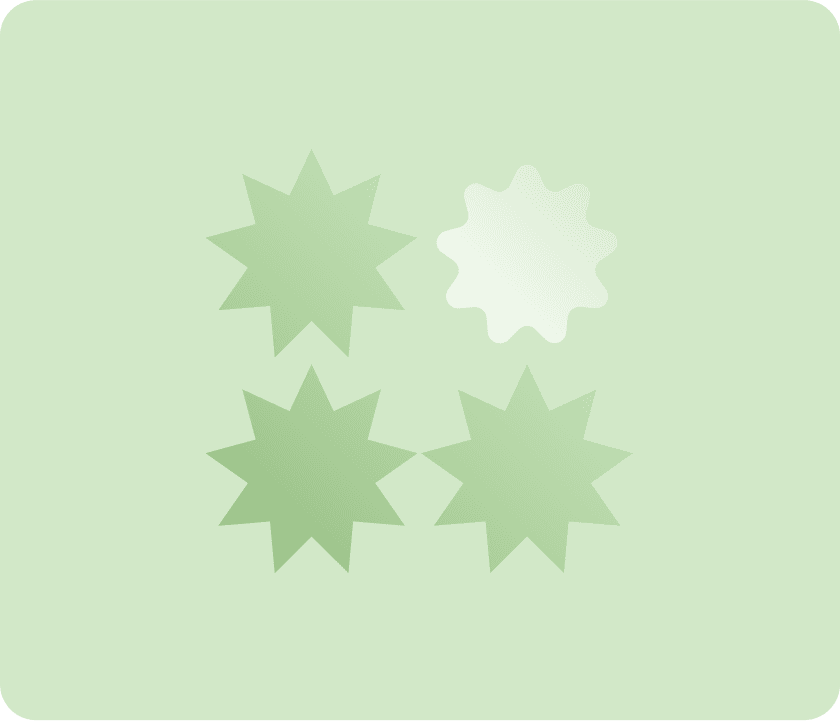

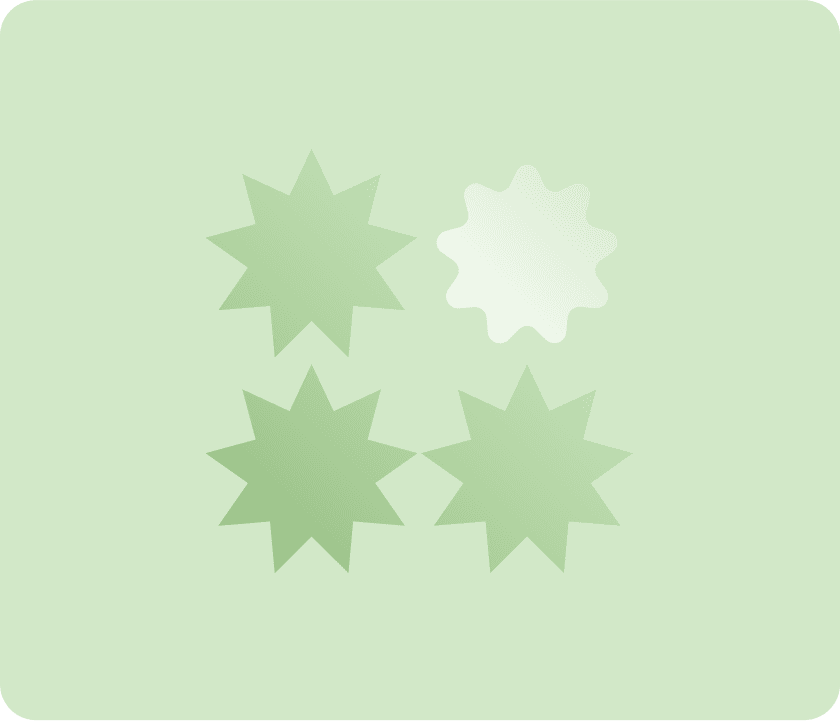

Define the problem
Gather additional information about the ideal client, market opportunities and design sprint.









IDEATE
During ideation, participants brainstorm a wide range of potential solutions to a problem or challenge, focusing on quantity and creativity over immediate practicality or feasibility.

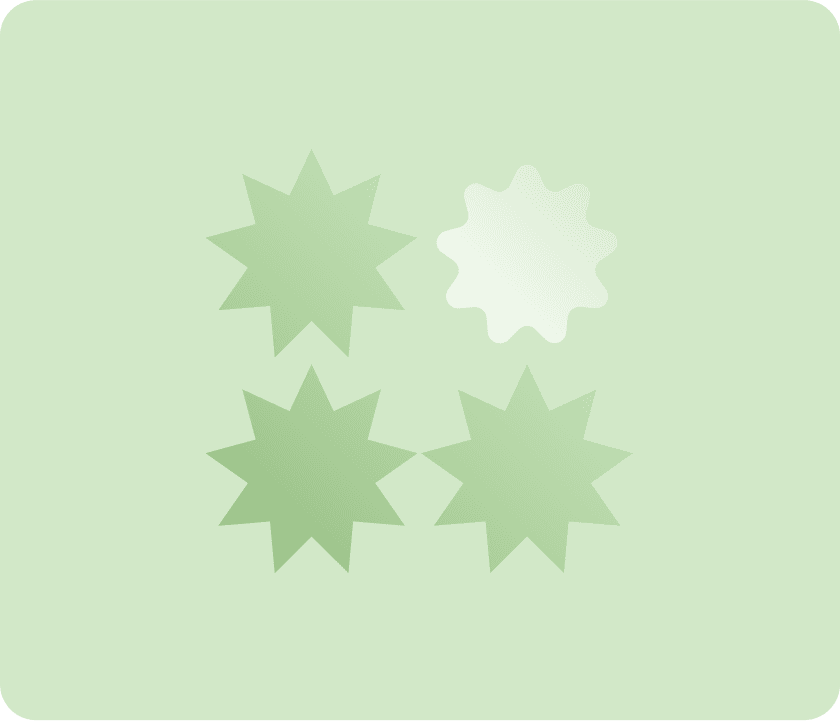

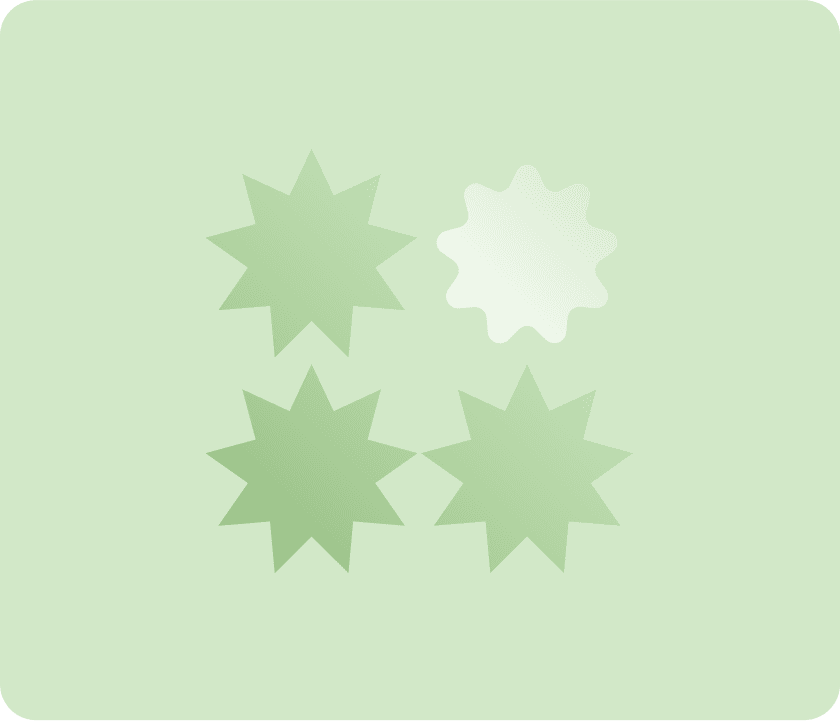

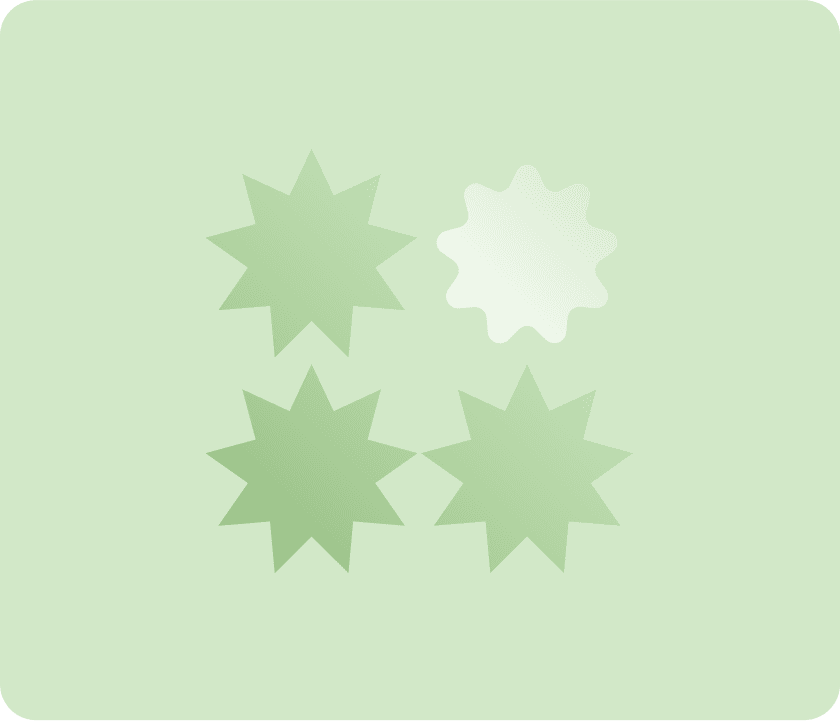
PROTOTYPING
I use prototyping tools like Figma to create interactive and animated design flows that simulate user interactions to visualize and test user experiences.






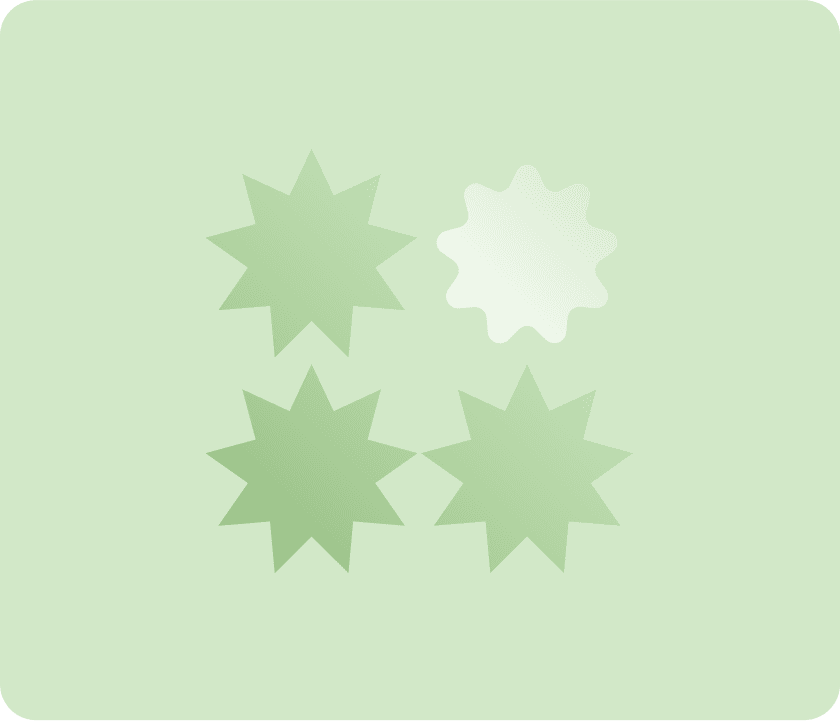

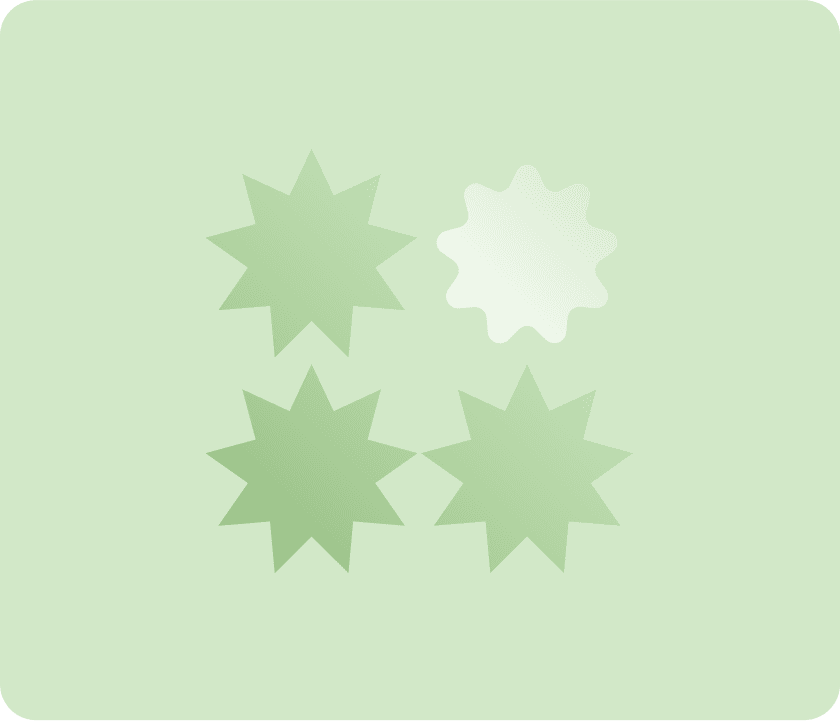

About my process
Creating intuitive and engaging user experiences
Intuitive and engaging user experiences by combining research, design, and technology to create seamless interactions between users and digital products.

Product Design
UX Research
Leadership
Design System
Creating intuitive and engaging user experiences
Intuitive and engaging user experiences by combining research, design, and technology to create seamless interactions between users and digital products.

Product Design
UX Research
Leadership
Design System
Creating intuitive and engaging user experiences
Intuitive and engaging user experiences by combining research, design, and technology to create seamless interactions between users and digital products.

Product Design
UX Research
Leadership
Design System
About my process
Creating intuitive and engaging user experiences
Intuitive and engaging user experiences by combining research, design, and technology to create seamless interactions between users and digital products.

Product Design
UX Research
Leadership
Design System
Years experience
Over 18 years
Clients Served
Over 126
Products launched
Over 17
Industries served
Over 13
Some of the companies I have partnered with.
I was thinking of my career and it got me thinking about projects I'm most proud of.
At #coxautomotive #manheim I led the team working with Caroline Allen, an amazing product manager, and James Omedo, a hugely talented designer.
linkedin.com/in/jamesomedo/






James transformed our website's user experience, making it intuitive and visually appealing. His attention to detail and user-centric approach significantly improved our customer satisfaction
Carla D
Carla D
Carla D
linkedin.com/in/jamesomedo/
James is a talented UX designer who brought our vision to life. His ability to combine aesthetics with functionality resulted in a product that our users love. We couldn't be happier with the outcome
Justin R
linkedin.com/in/jamesomedo/
Design Director, 3Lateral




Working with James was a pleasure. He took the time to understand our users' needs and delivered a design that exceeded our expectations. His expertise in UX design is truly impressive.
Joseph T
linkedin.com/in/jamesomedo/
Common questions about my process.
What is your design process?
When I start a UX design project, I follow a structured process to ensure the best user experience. First, I conduct research to understand the users, their needs, and the context in which they'll use the product. This involves surveys, interviews, and usability testing. Next, I analyze the data I've gathered to define user personas, map out user journeys, and identify key pain points. This helps me understand the problems I need to solve. With a clear understanding of the users and their needs, I move on to the ideation phase. Here, I brainstorm and generate ideas for potential solutions, often sketching, wireframing, and creating low-fidelity prototypes. Once I have a solid concept, I design detailed prototypes that focus on usability, accessibility, and visual appeal. These prototypes are interactive and allow me to test the design with real users. I then conduct usability testing to gather feedback and identify areas for improvement. Based on this feedback, I iterate on the design, refining and enhancing it to better meet user needs. After finalizing the design, I collaborate with developers to ensure the design is accurately implemented. I stay involved throughout the development process to address any issues that arise. Finally, once the product is launched, I continuously monitor and evaluate its performance to ensure it meets user needs and business goals. This ongoing evaluation helps me make necessary adjustments and improvements.
What is your design process?
What is your design process?
When I start a UX design project, I follow a structured process to ensure the best user experience. First, I conduct research to understand the users, their needs, and the context in which they'll use the product. This involves surveys, interviews, and usability testing. Next, I analyze the data I've gathered to define user personas, map out user journeys, and identify key pain points. This helps me understand the problems I need to solve. With a clear understanding of the users and their needs, I move on to the ideation phase. Here, I brainstorm and generate ideas for potential solutions, often sketching, wireframing, and creating low-fidelity prototypes. Once I have a solid concept, I design detailed prototypes that focus on usability, accessibility, and visual appeal. These prototypes are interactive and allow me to test the design with real users. I then conduct usability testing to gather feedback and identify areas for improvement. Based on this feedback, I iterate on the design, refining and enhancing it to better meet user needs. After finalizing the design, I collaborate with developers to ensure the design is accurately implemented. I stay involved throughout the development process to address any issues that arise. Finally, once the product is launched, I continuously monitor and evaluate its performance to ensure it meets user needs and business goals. This ongoing evaluation helps me make necessary adjustments and improvements.
What is your design process?
When I start a UX design project, I follow a structured process to ensure the best user experience. First, I conduct research to understand the users, their needs, and the context in which they'll use the product. This involves surveys, interviews, and usability testing. Next, I analyze the data I've gathered to define user personas, map out user journeys, and identify key pain points. This helps me understand the problems I need to solve. With a clear understanding of the users and their needs, I move on to the ideation phase. Here, I brainstorm and generate ideas for potential solutions, often sketching, wireframing, and creating low-fidelity prototypes. Once I have a solid concept, I design detailed prototypes that focus on usability, accessibility, and visual appeal. These prototypes are interactive and allow me to test the design with real users. I then conduct usability testing to gather feedback and identify areas for improvement. Based on this feedback, I iterate on the design, refining and enhancing it to better meet user needs. After finalizing the design, I collaborate with developers to ensure the design is accurately implemented. I stay involved throughout the development process to address any issues that arise. Finally, once the product is launched, I continuously monitor and evaluate its performance to ensure it meets user needs and business goals. This ongoing evaluation helps me make necessary adjustments and improvements.
What tools and software do you use for UX design?
When working on UX design projects, I rely on a variety of tools to help me through each stage of the process. Here are some of the key tools I use: Research and Analysis: Google Forms/SurveyMonkey: For creating and distributing surveys to gather user feedback. Dovetail: To organize and analyze qualitative research data. Optimal Workshop: For conducting card sorting and tree testing to understand user mental models. Wireframing and Prototyping: Sketch: My go-to tool for creating wireframes and high-fidelity designs. Figma: For collaborative design work, especially when working with remote teams. Adobe XD: For designing interactive prototypes and testing user flows. User Testing: UserTesting: To conduct remote usability testing and gather video feedback from real users. Lookback: For live user testing sessions and capturing user interactions. Maze: To quickly test prototypes and gather actionable insights. Collaboration and Handoff: Zeplin: To hand off designs to developers with detailed specifications and assets. InVision: For creating interactive prototypes and collaborating with stakeholders. Slack: For daily communication and collaboration with team members. Design Systems and Asset Management: Abstract: To manage design versions and collaborate on design systems. Storybook: For developing and documenting UI components in a shared library. Dropbox/Google Drive: For storing and sharing design assets and documentation.
What tools and software do you use for UX design?
When working on UX design projects, I rely on a variety of tools to help me through each stage of the process. Here are some of the key tools I use: Research and Analysis: Google Forms/SurveyMonkey: For creating and distributing surveys to gather user feedback. Dovetail: To organize and analyze qualitative research data. Optimal Workshop: For conducting card sorting and tree testing to understand user mental models. Wireframing and Prototyping: Sketch: My go-to tool for creating wireframes and high-fidelity designs. Figma: For collaborative design work, especially when working with remote teams. Adobe XD: For designing interactive prototypes and testing user flows. User Testing: UserTesting: To conduct remote usability testing and gather video feedback from real users. Lookback: For live user testing sessions and capturing user interactions. Maze: To quickly test prototypes and gather actionable insights. Collaboration and Handoff: Zeplin: To hand off designs to developers with detailed specifications and assets. InVision: For creating interactive prototypes and collaborating with stakeholders. Slack: For daily communication and collaboration with team members. Design Systems and Asset Management: Abstract: To manage design versions and collaborate on design systems. Storybook: For developing and documenting UI components in a shared library. Dropbox/Google Drive: For storing and sharing design assets and documentation.
What tools and software do you use for UX design?
When working on UX design projects, I rely on a variety of tools to help me through each stage of the process. Here are some of the key tools I use: Research and Analysis: Google Forms/SurveyMonkey: For creating and distributing surveys to gather user feedback. Dovetail: To organize and analyze qualitative research data. Optimal Workshop: For conducting card sorting and tree testing to understand user mental models. Wireframing and Prototyping: Sketch: My go-to tool for creating wireframes and high-fidelity designs. Figma: For collaborative design work, especially when working with remote teams. Adobe XD: For designing interactive prototypes and testing user flows. User Testing: UserTesting: To conduct remote usability testing and gather video feedback from real users. Lookback: For live user testing sessions and capturing user interactions. Maze: To quickly test prototypes and gather actionable insights. Collaboration and Handoff: Zeplin: To hand off designs to developers with detailed specifications and assets. InVision: For creating interactive prototypes and collaborating with stakeholders. Slack: For daily communication and collaboration with team members. Design Systems and Asset Management: Abstract: To manage design versions and collaborate on design systems. Storybook: For developing and documenting UI components in a shared library. Dropbox/Google Drive: For storing and sharing design assets and documentation.
What tools and software do you use for UX design?
When working on UX design projects, I rely on a variety of tools to help me through each stage of the process. Here are some of the key tools I use: Research and Analysis: Google Forms/SurveyMonkey: For creating and distributing surveys to gather user feedback. Dovetail: To organize and analyze qualitative research data. Optimal Workshop: For conducting card sorting and tree testing to understand user mental models. Wireframing and Prototyping: Sketch: My go-to tool for creating wireframes and high-fidelity designs. Figma: For collaborative design work, especially when working with remote teams. Adobe XD: For designing interactive prototypes and testing user flows. User Testing: UserTesting: To conduct remote usability testing and gather video feedback from real users. Lookback: For live user testing sessions and capturing user interactions. Maze: To quickly test prototypes and gather actionable insights. Collaboration and Handoff: Zeplin: To hand off designs to developers with detailed specifications and assets. InVision: For creating interactive prototypes and collaborating with stakeholders. Slack: For daily communication and collaboration with team members. Design Systems and Asset Management: Abstract: To manage design versions and collaborate on design systems. Storybook: For developing and documenting UI components in a shared library. Dropbox/Google Drive: For storing and sharing design assets and documentation.
How do you measure the success of your UX designs?
To measure the success of my UX designs, I rely on a combination of qualitative and quantitative metrics. I track user satisfaction through surveys and feedback forms, and I analyze usability testing results to identify any pain points. Additionally, I monitor key performance indicators (KPIs) like task completion rates, error rates, and time on task. By continuously gathering and analyzing this data, I can ensure my designs are meeting user needs and driving positive outcomes.
How do you measure the success of your UX designs?
To measure the success of my UX designs, I rely on a combination of qualitative and quantitative metrics. I track user satisfaction through surveys and feedback forms, and I analyze usability testing results to identify any pain points. Additionally, I monitor key performance indicators (KPIs) like task completion rates, error rates, and time on task. By continuously gathering and analyzing this data, I can ensure my designs are meeting user needs and driving positive outcomes.
How do you measure the success of your UX designs?
To measure the success of my UX designs, I rely on a combination of qualitative and quantitative metrics. I track user satisfaction through surveys and feedback forms, and I analyze usability testing results to identify any pain points. Additionally, I monitor key performance indicators (KPIs) like task completion rates, error rates, and time on task. By continuously gathering and analyzing this data, I can ensure my designs are meeting user needs and driving positive outcomes.
How do you measure the success of your UX designs?
To measure the success of my UX designs, I rely on a combination of qualitative and quantitative metrics. I track user satisfaction through surveys and feedback forms, and I analyze usability testing results to identify any pain points. Additionally, I monitor key performance indicators (KPIs) like task completion rates, error rates, and time on task. By continuously gathering and analyzing this data, I can ensure my designs are meeting user needs and driving positive outcomes.